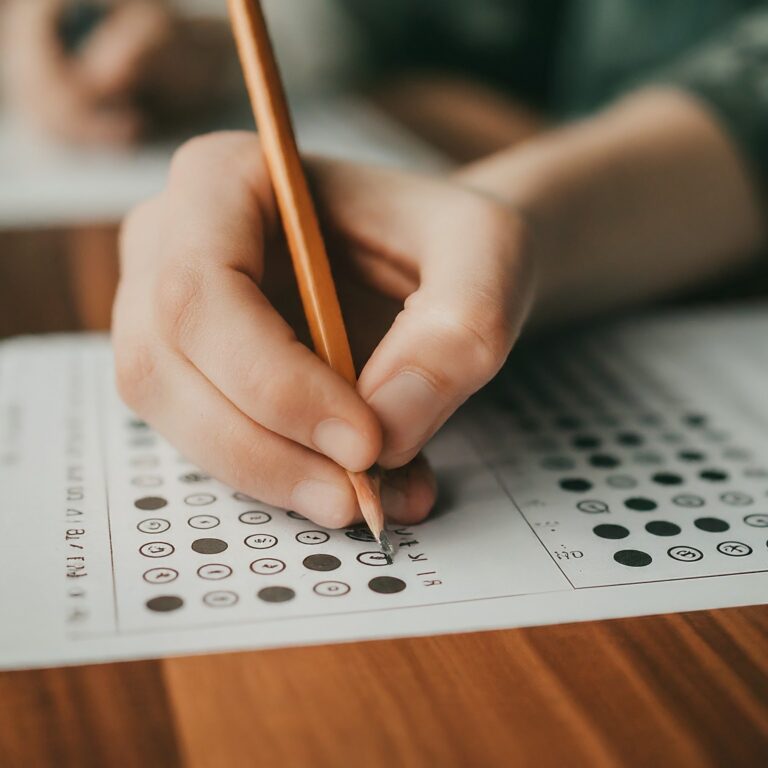In the hustle and bustle of our daily lives, our desks often become a reflection of the chaos around us, adorned with a mishmash of work essentials, personal items, and perhaps a cup of morning coffee left behind. Yet, amidst this apparent disorder lies the potential for change to achieve an organized desk.
A clean and organized desk space can significantly boost productivity by promoting efficiency and reducing stress, regardless of whether you’re working from a home office or a traditional workplace. However, a cluttered and disorganized desk can lead to lost productivity and hindered momentum.
In this comprehensive guide, we will unravel the art of decluttering, strategic arrangement, effective filing, and personalization, offering practical and innovative ideas to revamp your workspace.
Understanding the Importance of an Organized Desk
Before diving into the specifics, let’s talk about why tidying up your desk is so important. Your desk isn’t just a place to put your stuff – it’s where you do your best thinking, problem-solving, and it reflects your work style and personality. A messy desk can make it hard to focus, which can make you less productive and more stressed.
On the other hand, when you maintain an organized desk, you essentially set the stage for enhanced efficiency and effectiveness in your work. Everything has its designated place, reducing the time wasted in searching for items or trying to recall where they are placed. This not only conserves time but also helps mitigate the stress associated with disarray and disorder.
Step 1: Assessing Your Needs
When it comes to organizing your desk, assessing your needs is the first crucial step. This involves understanding how you use your desk and what tools or resources you need to have within reach to work effectively. Here’s how you can go about assessing your needs:
1. Purpose of the Desk: Consider the primary function of your desk. Is it mainly for work, studying, creative projects, or a combination of these?
2. Workflow Analysis: Evaluate your typical workflow. Identify the tasks you perform at your desk and the materials or tools required for each task.
3. Storage Requirements: Determine the types of items you need to store on or near your desk. This could include stationery, files, reference materials, or electronic devices.
4. Ergonomics: Assess the ergonomics of your workspace. Ensure that your desk setup promotes good posture and minimizes strain on your body.
5. Personal Preferences: Take into account your personal preferences for organization and décor. Consider what organizational methods and aesthetic elements would inspire and motivate you.
Step 2: Decluttering
Start by clearing everything from your desk. While it may feel overwhelming, this step is essential for clarifying what you have and truly need. As you go through each item, consider whether it’s worth keeping, discarding, or donating.
Be ruthless- if something hasn’t been used in months and doesn’t bring you joy or boost your productivity, it probably doesn’t belong on your desk. When decluttering your desk, it’s helpful to sort items into categories to determine what is essential for your operations and what can be discarded or moved. Here are some tips that will help you with this process:
1. Sorting Into Categories
Gather all items from your desk and sort them into categories such as stationery, documents, office supplies, and personal items. Example: Separate all the items on your desk into categories such as pens, notepads, files, electronic gadgets, and personal items like photos or decorations.
Note: Ensure the categories you create make sense to you, even if they might not be immediately understandable to others. This will enable you to effortlessly return items to their designated places.
2. Determine Essential Items
Assess each category and identify the items that are essential for your daily work or activities. Example: Identify the pens and notepads as essential for taking notes and jotting down ideas, while some documents and specific office supplies may also be essential for your daily tasks.
3. Discard or Move Unnecessary Items
Evaluate each category for items that are redundant, outdated, or rarely used. Decide whether to discard them or relocate them to a more suitable storage area.Example: Old files that are no longer relevant can be archived or discarded, while personal items that are cluttering your workspace can be moved to a different area.
A cluttered environment can negatively impact cognition, emotions, and behavior, affecting decision-making and relationships with others. High levels of cortisol, a stress hormone, have been found in individuals with cluttered homes, which can lead to anxiety and depression.
To maintain a productive workspace, regularly assess your desk for unnecessary items and discard them. Include a few select personal items, such as family photos or small plants, to create a welcoming atmosphere without causing distraction.
Step 3: Establish Zones to Strategically Place Essential Items
Establishing zones when organizing a desk involves creating designated areas for specific tasks or categories of items. Creating zones when organizing a desk offers several benefits:
- Efficiency: Zones help in locating items quickly and carrying out tasks more efficiently as everything has a designated place.
- Reduced Clutter: By assigning specific areas for different types of items, you can prevent clutter from spreading across the entire desk.
- Improved Focus: Having designated zones for specific tasks can help in maintaining focus as it reduces distractions.
- Enhanced Organization: It promotes a more organized and tidy workspace, making it easier to keep track of important items.
- Optimized Workflow: With items grouped into zones, it becomes easier to move between tasks and access the necessary tools, thereby streamlining workflow.
Here are some examples of the zones you can create:
- Writing Zone: This area can include pens, pencils, erasers, rulers, and any other items specifically used for writing or drawing.
- Reference Zone: Here, you can keep items such as dictionaries, reference books, or any materials you frequently refer to while working.
- Electronics Zone: This area can be designated for items like a laptop, tablet, or phone, along with their respective chargers and accessories.
- Stationery Zone: This zone can encompass items like sticky notes, paper clips, staplers, and other general office supplies.
- Personal Zone: This area can be reserved for personal items such as family photos, small plants, or any other non-work-related items that help create a pleasant work environment.
Things to Keep in Mind while Establishing Zones:
1. Decide where your desktop or laptop and monitor setup will be.
2. Place the computer in a comfortable position to prevent unnecessary movements and discomfort.
3. Monitor Height: The top line of the screen should be at or below eye level and placed perpendicular to windows to avoid glare.
4. Desk Height: The desk should be positioned so that forearms remain parallel to the ground when typing.
5. Wrist Support: Keyboards and mouse should be positioned to support wrists and prevent bending.
6. Ergonomic Chair: A chair with lumbar support, adjustable seat depth, chair height, armrests, and recline-ability is ideal.
Step 4: Implementing Storage Solutions for an Organized Desk
Implementing effective storage solutions is crucial for maintaining an organized and clutter-free workspace. Consider these solutions:

1. Drawer Organizers
Drawer organizers are instrumental in maintaining a well-organized desk by providing designated spaces for various items within drawers. They help in categorizing and separating different types of items, making it easier to locate specific things when needed.
Additionally, drawer organizers prevent items from becoming jumbled together, enabling a more systematic and efficient use of drawer space.
Tip: Ensure that items you use frequently are stored in your drawers, and designate a “home” for each item. This practice will help you to return items to their designated places or “home”, eliminating the need to worry about where each item belongs.

2. Rolling Cart
A rolling cart provides versatile additional storage outside of the desk and drawers, making it particularly beneficial for individuals without desk storage. It offers a mobile solution for organizing and accessing various items such as stationery, files, or office supplies.
The cart can be easily moved to different locations, allowing for convenient access to frequently used items and providing extra workspace when needed.

3. Peg Boards
A pegboard offers an effective solution for additional storage outside of the desk. By using hooks and shelves on the pegboard, it becomes possible to hang and store frequently used tools, supplies, and other items within easy reach.
This maximizes the use of vertical space, keeping the workspace clear and organized while offering a customizable and versatile storage solution.
4. Cable Management
Effective cable management is essential for maintaining a clutter-free and visually appealing workspace. Sort your cables and categorize them. You can sort your cables by function, grouping power cables, video cables, and audio cables together.
You can label them for a better understanding of the categories, which simplifies the process of putting them back and facilitating the maintenance of this streamlined system. Use ties and other tools to manage cable clutter.

5. Bins & Baskets
Bins and baskets offer a means of organizing various items within a broader category for people who prefer fewer categories. This makes it easier to locate things when needed. They allow you to stack items vertically or create designated compartments. Use transparent or wire bins for more visibility of the categories.
Organizing items in bins and baskets can enhance the visual appeal of your workspace. Bins and baskets are often portable, allowing you to easily move items around as needed. This is particularly useful for frequently used items or for reconfiguring your workspace.
Tip: Avoid using bins that have a narrow base as they offer limited space at the bottom while occupying more space at the top.

6. Filing System
A filing system greatly contributes to desk organization by offering various benefits. Firstly, it simplifies item retrieval and reduces clutter, making it easier to find specific documents. Secondly, it saves time by enabling quick access to important papers, preventing the frustration of searching through disorganized piles.
Additionally, it frees up valuable desk space, leading to a more organized and efficient work environment. it facilitates better task prioritization, time management, and ultimately promotes a more efficient and productive work routine.
Check out this article for a comprehensive guide on setting up an efficient filing system!
Tip: You can make use of two trays for incoming paperwork: one for items that need to be actioned (“To Do“) and the other for documents that need to be filed (“To File“). The papers in the “To File” tray can either be put away daily or as per a specific schedule. Once you’ve completed the tasks in the “To Do” tray, you can then move them over to the “To File” tray.
7. Magnetic Block
Consider using a magnetic block, like a magnetic strip or magnetic pegboard, mounted on your wall within easy reach of your workspace to efficiently store metal tools such as scissors, staplers, and rulers. This not only saves desk space but also ensures that essential tools are always visible and easily accessible.
By utilizing vertical space, you can keep frequently used items organized and off your desk, contributing to a more streamlined and productive work environment.

8. Floating Shelves
Mounting a shelf above or near your desk provides additional storage space for items such as books, stationery, folders or files, electronic devices. It helps maximize vertical space, allowing you to store items without cluttering the desk surface.
Frequently used items can be easily accessed and kept within arm’s reach or near dominant hand, improving efficiency. The shelf can also be used to showcase decorative items, adding a personal touch to your workspace.

9. Cord Basket
A cord basket is a storage solution designed to manage and organize cables and cords typically found under a desk or workstation. It is a basket-like container that can be attached underneath the desk, providing a designated space to store and manage cables.
It helps keep cables and cords neatly contained and prevents them from tangling or getting in the way, creating a tidier workspace. The cord basket conceals the cords from view, contributing to a more organized and visually appealing desk area.

10. Cork Board
In your home office, cork boards can serve as a versatile tool for organizing your tasks, displaying essential reference materials such as calendars and contacts, and providing a source of inspiration and motivation.
They can also assist in planning your projects effectively and adding a personal touch to your workspace by displaying photographs and decorative items.
Additionally, cork boards can be used as a convenient space for pinning up reminders and important notes, helping you stay on top of your daily responsibilities.

11. Rod & S-Hooks
To create a convenient organization system near your desk, you can install a rod and add S hooks. These hooks provide a practical way to hang items, keeping them within easy reach.
You can use it to hang, headphones, scissors, USB cables and chargers, ID badges, Small bags, pouches, keys, lightweight storage baskets or containers or even your hats, umbrellas.

12. Cord Holders
Cord holders are designed to organize and secure cables and cords on a desk. They prevent cable clutter, reduce tangling, optimize desk space, and improve safety by keeping cables organized and out of the way.
This promotes a cleaner, more visually appealing, and professional-looking workspace while ensuring easy access to specific cables when needed.
Cord holders are particularly beneficial in preventing cords from falling off the table. They securely organize and manage the cables, keeping them in place and reducing the risk of them dangling or slipping off the desk.
Remember : Ensure that you always have room to expand, and avoid filling all your storage space to capacity.
Let’s Talk a Little More About Cable Management!
Dealing with a multitude of cables in your workspace can be quite a hassle. Not only does it make your space look messy, but it can also disrupt your workflow. When cables are tangled and disorganized, it can be challenging to maintain a neat and efficient workspace, ultimately impacting your work productivity.
Consider these solutions:
Remember : Avoid overloading outlets to prevent cable overheating and potential fire hazards!
Step 5: Personalizing Your Space for Productivity
Adding a personal touch to your workspace can really boost your mood, creativity, and productivity. Having the right lighting, especially natural light, can make a big difference in how cheerful your workspace feels.
Customizing your workspace to reflect your individual style and motivations is key. Here are some tips for personalizing your desk:
- Place framed photos of your loved ones and pets on your desk to make it feel more like home.
- Use accessories in your favorite colors to brighten up your workspace.
- Customize your computer’s desktop with images that you love.
- Decorate your workspace with prints or fabric that showcase your personality.
- Add some color to break up the monotony of your workspace.
- Get creative with functional items, like using colorful carpet samples as a keyboard pad.
- Show off your favorite fandom with collectible items.
- Display a personal mantra plaque to keep your goals in mind.
Plants can also play a significant role in personalizing your workspace:
- Adding one or two plants to your desk can boost your attentiveness and productivity.
- Consider plants like Golden Pothos, Chinese Evergreen, and Arrowhead Vine.
- A succulent can also improve air quality and create a calming atmosphere.
However, it’s essential to personalize thoughtfully and limit personal items on your desk to decrease distractions. Surround yourself with things that inspire you and make you feel good, but be mindful of the balance between personalization and clutter.
Step 6: Maintaining Your Organized Desk
Maintaining an organized desk requires consistent effort and the development of good habits. Regularly tidying your workspace, and implementing a clean-desk policy can help keep your desk clutter free and promote productivity.
To ensure your desk stays organized and efficient, consider the following tips:
- Create an uncluttered area around your computer for quick document reviews and sorting.
- Limit the use of sticky notes for urgent reminders and utilize notifications in project management platforms instead.
- Customize notifications to avoid overload and maintain focus.
- Clear your workspace before leaving to start fresh the next day.
- Keep a trash can on your desk for easy disposal of waste.
- Focus on one task at a time to avoid mental clutter and prevent procrastination.
- Use a notebook to jot down ideas or thoughts that come to mind.
- Return everything to its designated place once you’re done using it.
- Prioritize tasks based on their importance or urgency.
- Utilize a digital calendar or organizer to keep track of appointments, meetings, deadlines, and other tasks.
- Discard unused items to free up space.
- Designate a section of your desk as a “no-parking” zone to save space.
- Minimize visual clutter by limiting the use of sticky notes and other distractions.
- Transition your calendar, to-do list, and memo pad to your computer and sync them with your smartphone.
- Keep a few essential supplies handy and clean your desk regularly.
Pro Tip : Transition to Digital
In today’s digital age, many items that were traditionally in physical form can now be transitioned to the digital space. Instead of storing paper files, you can keep them electronically on your computer. This not only frees up space on your desk but also contributes to a more eco-friendly environment.
Conclusion
Organizing your desk is a simple yet effective way to enhance productivity, reduce stress, and create a more pleasant working environment.
By decluttering, strategically placing essential items, implementing storage solutions, managing cables, and organizing digital files, you can transform your workspace into an efficient and inviting area.
Personalizing your desk with meaningful items, plants, and inspiring décor can further boost your mood and motivation.
Maintaining an organized desk requires consistent effort and the development of good habits. Set aside time each day to tidy up, prioritize tasks, and return items to their designated places.
By implementing these strategies and maintaining a clutter-free workspace, you’ll be well on your way to increased productivity and a more enjoyable work experience. If you’re looking for further guidance on organizing your workspace, contact messminder.